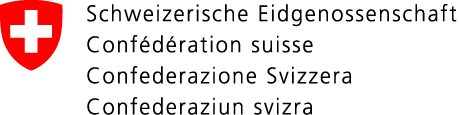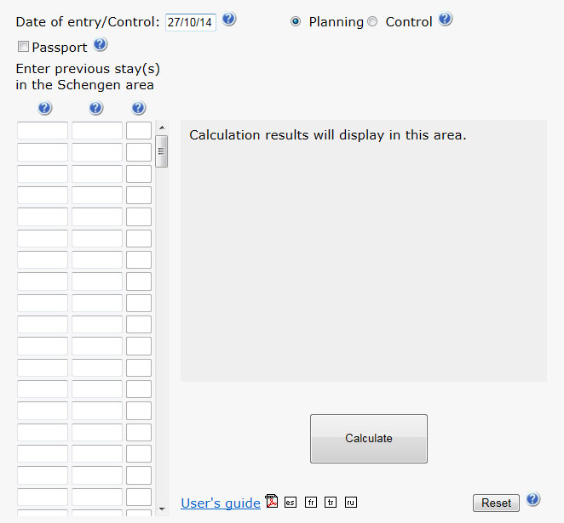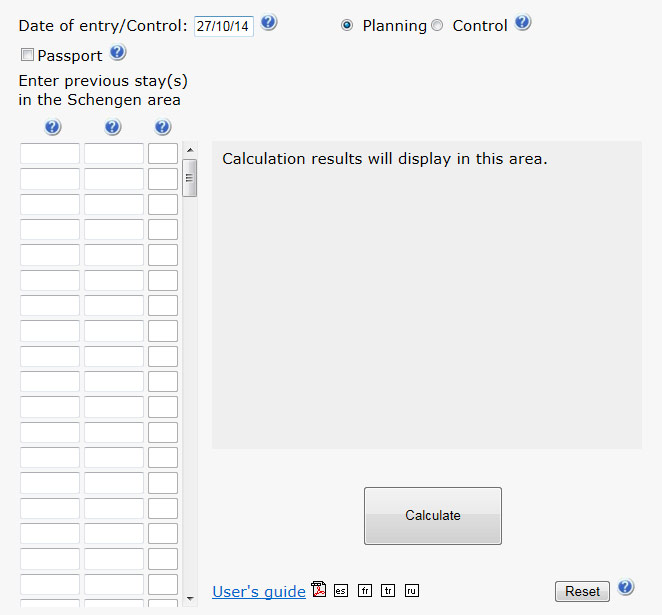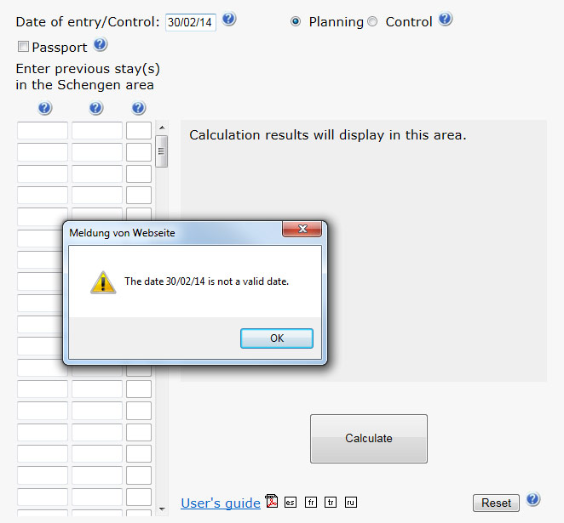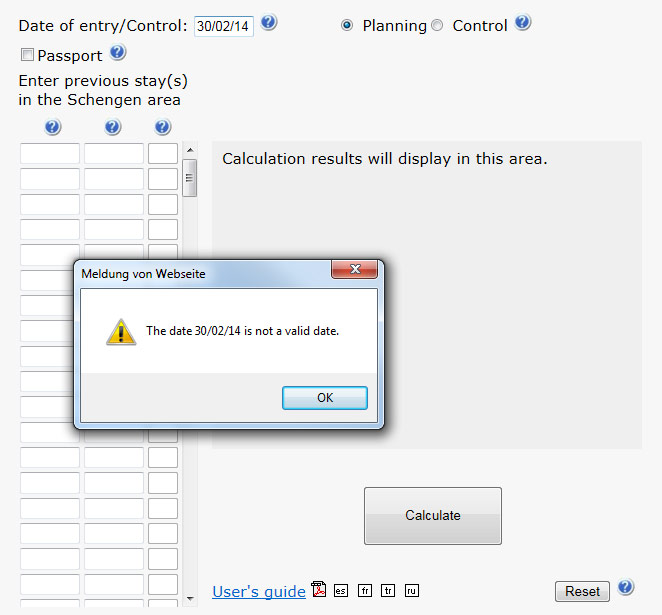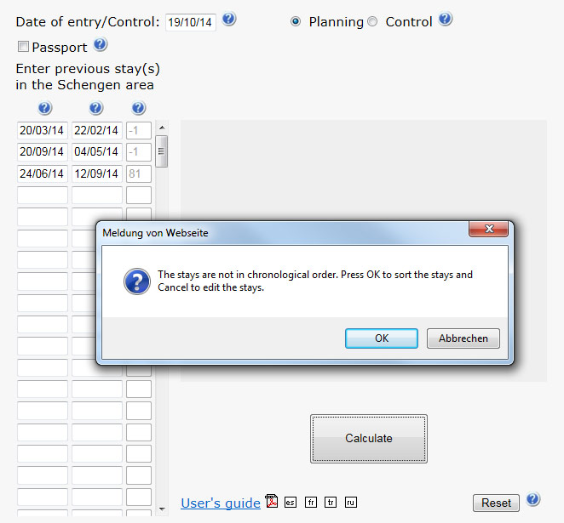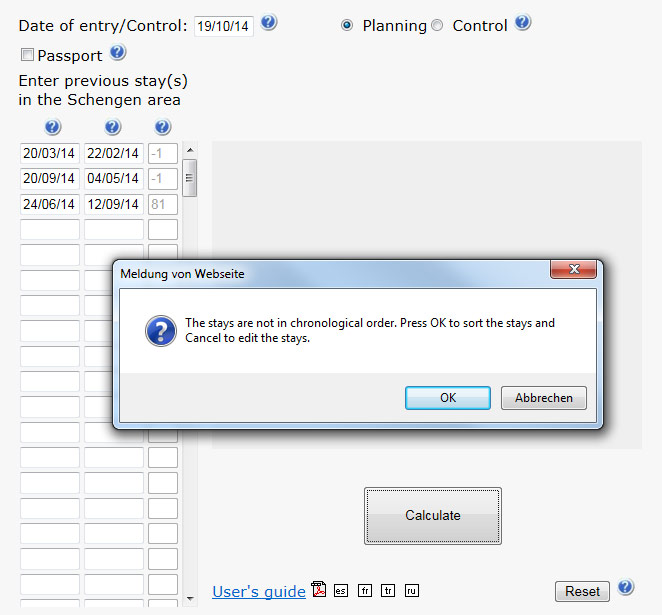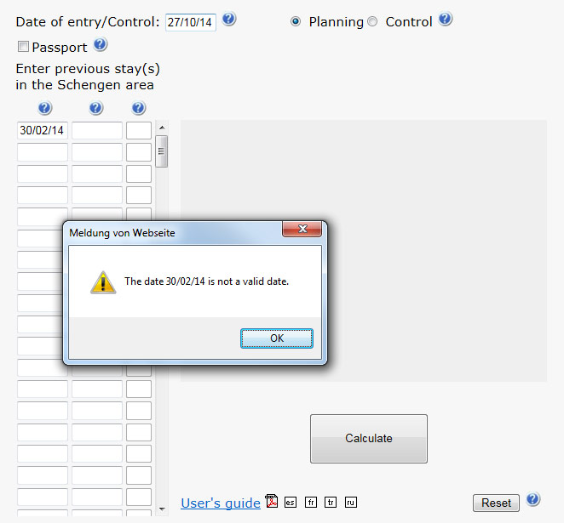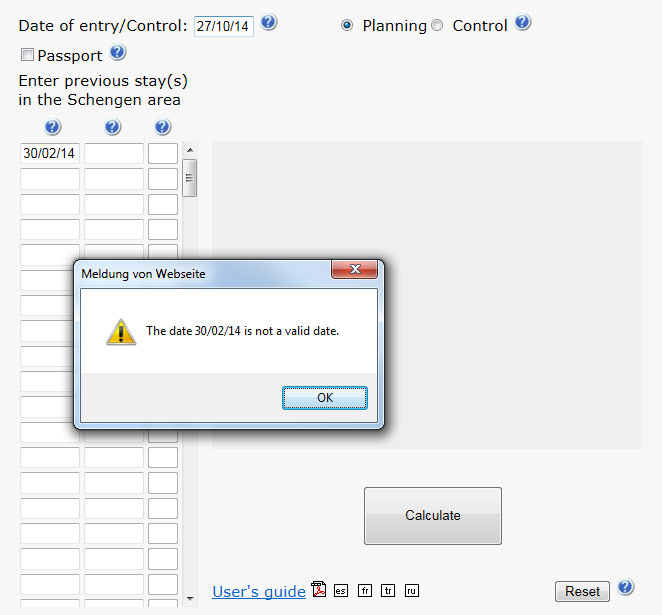At present, the short-stay calculator is only available in English.
Launching the program
No installation is needed in order to use the short-stay calculator. Simply click on the link to launch the program.
Important options and buttons for the use of this tool
"Planning" and "Control" options
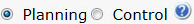
Click on the circle to the left of the word "Planning" or "Control" to select the desired option.
"Planning" option
This option enables all users to calculate the number of days available/still remaining in a given stay for:
- Third-state nationals subject to a visa obligation
- Third-state nationals not subject to a visa obligation.
"Control" option
This option enables all users to determine whether third-state nationals, regardless of visa obligation status, have exceeded the maximum stay of 90 days in any 180-day period within the Schengen Area.
"Calculate" button
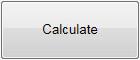
Click on this button to begin the calculation.
"Reset" button

Click on this button to delete all entries.
"Passport" option
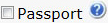
There is no need to use this function since it is not required for calculation of stays.
Entering and deleting entry and departure dates along with the control date
After launching the short-stay calculator, dates may be entered / deleted / edited.
The current date will always appear automatically in the control date field.
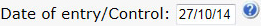
The entry format is: DD/MM/YY:
- DD: Day
- MM: Month
- YY: Year
There are two ways to edit or delete the automatically displayed date:
- Position the mouse pointer over the date field, press the left mouse button and select the "Delete" command
- Double-click on the date field and select the "Delete" command
After clicking on the "Reset" button, the current date will once again be displayed.
An error message will appear if the entry dates are not plausible.
Example: 30 February 2014
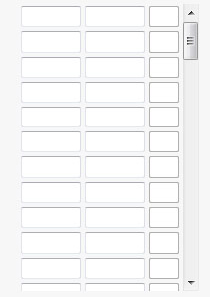
The entry and departure dates are entered into table form as shown below.
The entry format is: DD/MM/YY
- DD: Day
- MM: Month
- YY: Year
It is important that dates be entered in chronological order, starting with the oldest date at the top and moving downwards to the most recent date.
If dates have not been entered in chronological order, clicking on the "Calculate" button will display an error message.
If an entry or departure date is not plausible, clicking on the "Calculate" button will display an error message.
Example: 30 February 2014
Short-stay calculator
Last modification 01.12.2014